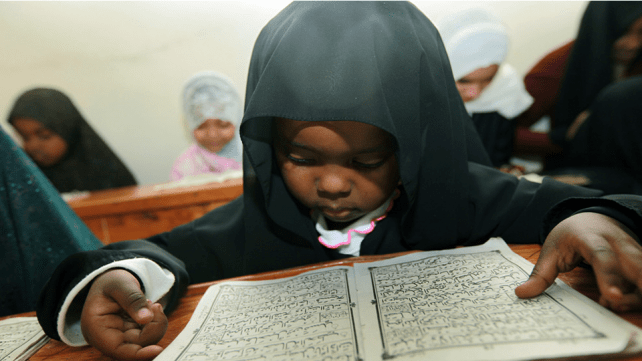Computers & Language: An Educator’s Guide

By Shehnaz Toorawa
Whether you teach English, Arabic, Geography or Math, you can integrate computer activities into any subject. Opportunities and ideas for creative activities abound: craft an illustrated poem in M.S. Publisher, discover Ancient Greece on the Internet, or produce a population graph in M.S. Excel.
The benefits? Students build computer skills while they learn the content and, most importantly, they enjoy the process. Computer activities mesh easily into language learning and provide numerous benefits.
7 Benefits
Through computer activities, students:
- Build two skills at once: They learn the language lesson and develop computer skills. Every computer activity gives students an opportunity to practise reading and writing.
- Pay more attention to editing, formatting and presentation of their work.
- Enjoy the activity and are motivated to complete it.
- Remember the material when they learn it in a unique and exciting way.
- Gain confidence when they produce something in print.
- Learn to share resources, work in teams and cooperate.
10 Tips To Integrate Computers Into The Language Classroom
- Mix computers into every lesson –Either teach the lesson through a computer activity or assign a follow-up activity on the computer. If you are short on time, make the activity optional for students who finish early.
- Give lots of computer time – even if it’s just to type written assignments or browse a topic on the internet. As students type and edit their work or research on the Internet, they practice writing and reading skills. Students focus more on grammar and spelling and spend more time editing when they use the computer.
- Turn it into a game! – Create fun and challenging games on the computer that combine language skills. For example, a scavenger hunt based on a few websites can develop reading and research skills. Many activities can turn into games with prizes for the quickest or best product.
- Don’t rush! – Allow students to work at their speed. Computer abilities vary from student to student. Have extra work for students who finish early.
- Encourage teamwork – Pair weak students with strong students, even if the strong student does most of the work. The weak student, who may lack confidence because he doesn’t know what to do, can observe and learn and gain confidence for next time. Try to pair students who have strong computer skills but weak language skills with those who have strong language skills.
- Assign “Network Helpers” – Assign one or two older students as “network helpers” to walk around the classroom and guide students who have questions or need help. Students gain confidence and develop expertise when they explain concepts to others.
- Allow students to experiment – Students who show curiosity and interest learn best. In computers, curiosity leads students to experiment. So if students want to know “what happens when I click on this?” or “what does this button do?”, let them do it and find out. They learn more through their experiments than through specific instructions.
- Create instruction sheets – A step-by-step written instruction sheet for every activity, telling student where to click and what they should see, forces students to read and follow instructions.
- Create templates – For younger students, create a blank template of the document, whether it’s a poster, table, or story, and save it on the computers. Have students open the template and fill it in. For example, you can create a blank chart template and students can fill in the sections or you can create a story template with a box for the picture, title and text for students to complete.
- Be prepared for crashes! – Computer problems and breakdowns are inevitable. Teach students how to deal with them at the beginning of the year and prepare back-up activities for each lesson.
Ideas, Opportunities and Activities
Here are some sample activities and projects that teach language lessons and computer skills. There’s ample opportunity for creativity!
- An illustrated story in M.S. Publisher
- Pair up students to edit each other’s story.
- Collect all the stories and create a class storybook.
- Younger students can create an Alphabet Book with a picture that corresponds to each letter of the alphabet and a sentence that describes the picture.
- An Internet research project
- Create a list of suggested websites to guide students in their research.
- Students write a report on the research topic.
- Students include pictures from the web in their report and reference them.
- Bonus marks: students must find statistics and create a table/chart in M.S. Excel and include it in the report.
- The front page of a newspaper in M.S. Publisher
- Students research and write stories.
- Students find pictures for the stories.
- Students design a layout and create the front page of a newspaper.
- Students add headlines, by-lines, table of contents, etc.
- Letters
- Students learn the format, style and language of personal letters and business letters.
- Students write a personal letter to a friend/relative overseas.
- Students write a business letter to the principal of the school explaining what they like about the school and suggestions for improvements.
- Illustrated Poems – Students compose poems of different styles and formats such as cinquains, limericks, shape poems, haiku, diamante, and add graphics and borders.
- Help Files Scavenger Hunt – Students work in teams to answer a list of questions using the Help Files in M.S. Word. The first group to find all the correct answers wins a prize!
- Bulleted List – Students create a list using bullets. (Watch out for the stray bullets! Kids like playing around with them).
- Advertisement – Students invent an imaginary product (‘chocolate’ ketchup, laser pencil, flying car…etc.) and create a poster-ad with slogans, logos, special offers and information about the product.
- PowerPoint manual – Students create a PowerPoint presentation that outlines step-by-step instructions on how to do something, for example, “how to play baseball”, “how to make a peanut butter sandwich”, “directions to get to school”, etc.
- Greeting cards
- Wordsearch – Students use the table function to create a wordsearch for other students to complete.
- Title Page – Students follow the proper format of a title page and create one for all their assignments.
- Daily Schedule – Students create a table with two columns for “Time” and “Activity” and type in their daily schedule.
- Food Group Chart – Students create a table that displays the food they ate for breakfast, lunch and dinner and the food group each item falls under.
- Family Tree Flowchart – Students create a flowchart of their family tree using boxes, lines and text.
Shehnaz Toorawa holds a degree in Education from the University of Toronto and a degree in Islamic Studies from the American Open University. She is a homeschooling mother and a program coordinator at the Understanding Islam Academy (UIA) in Mississauga, ON, Canada.